Graphical Sequence Panel
The graphical sequence panel is the core component of the graphical sequence viewer. It is comprised of tracks containing biological sequence data annotated on or aligned to a nucleic acid or protein sequence. The ruler at the top of the panel indicates the coordinates on the displayed sequence.
Data tracks can be removed by clicking on the red x button at the right end of each track. The track order can be rearranged via drag and drop. See this page for more information about navigating this interface.

The gear icon on the right side of each track allows you to access the track display settings for that track. New tracks can be added in the Track Configuration panel, which is accessed through the gear icon on the top or bottom toolbars. Refer to the Graphical View Legend for more information about the rendering of data within the tracks.
The download icon on the right side of the track allows you to access the track download option for that track. This icon is only visible for tracks that can be downloaded from the graphical viewer.
Graphical Panel Toolbar
The table below describes the options/menus located on the top toolbar of the graphical sequence viewer.
| Object | Function | Object |
|---|---|---|
 |
Go Back to the previous coordinate range or zoom level | |
 |
Alternate views and assembly information |  |
 |
Find/search in viewer (details) | |
 |
Pan Left and Right | |
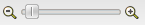 |
Zoom buttons and zoom slider | |
 |
Zoom to sequence | |
 |
Show all (expand all features in gene tracks) | |
 |
Slim mode (compress tracks and hide track titles) | |
 |
Tools menu |  |
 |
Configure tracks menu (Details and Track Sets FAQ) | 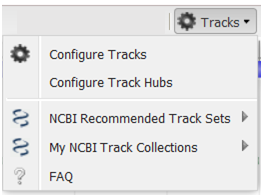 |
 |
Download menu (sequence, data, printer-friendly images) | |
 |
Reload/loading view indicator | |
 |
Help menu |  |
Table of Contents
- Sequence Viewer application
- Documentation Home
- General
- Help
- Interface
- Tutorials
- Manuals
- Demo pages
- Related Resources
